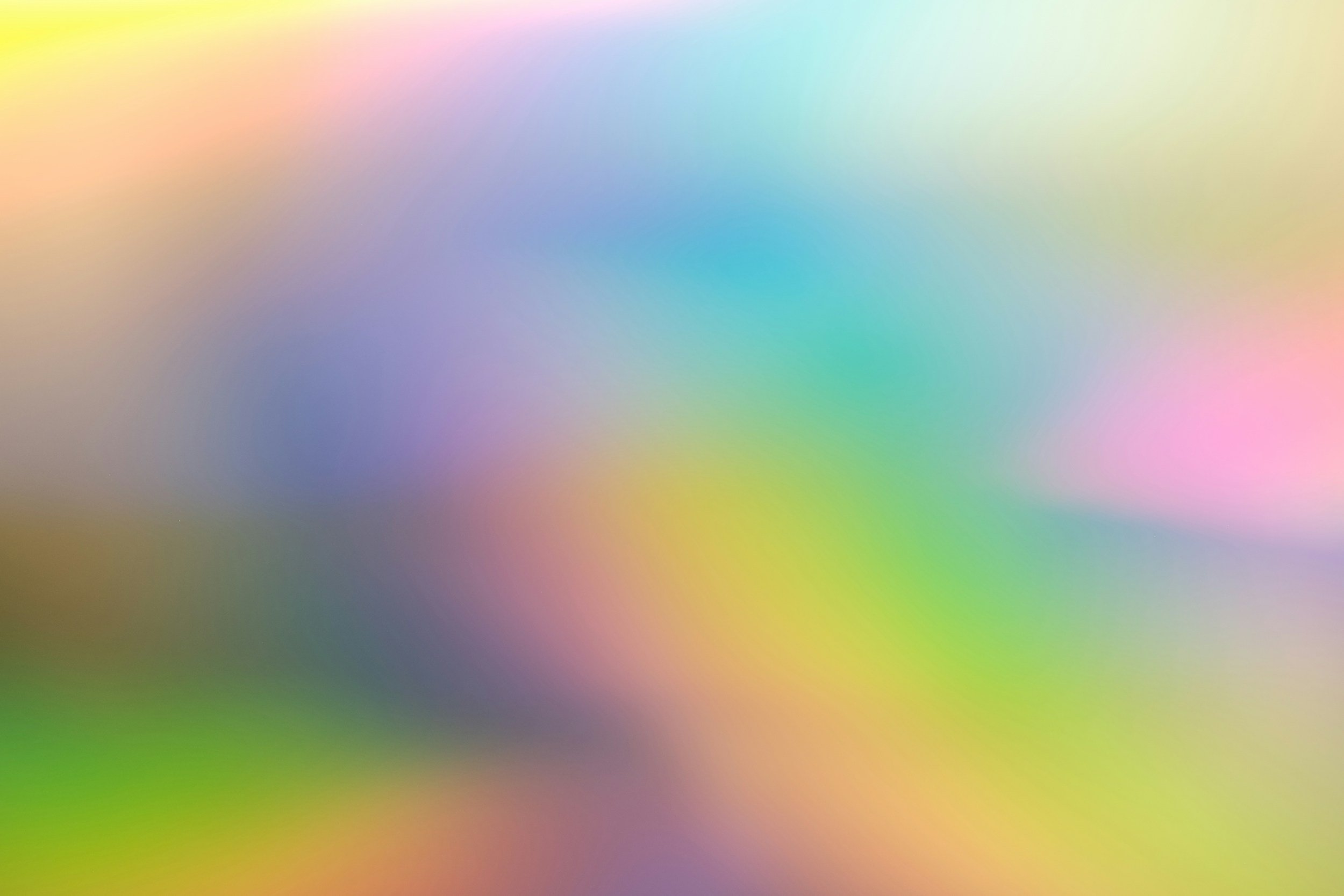
Donation Processing FAQs
-
To update the credit card number on file for subscription and recurring donations:
1. Visit your Moonclerk Profile at this link: https://projectrainbowutah.org/manage-plan.
You will be taken to our payment processor site and prompt for your email. Follow the prompts and a magic login link will be sent to your email on file.
2. Under Billing, select 'edit' next to Current Payment Method.
Here you will be able to enter a new credit/debit card number, link Apple Pay, or a bank account for future debits.
-
Link by Stripe is a third-party service that helps streamline your checkout experience. After a one-time email verification process, your payment and shipping information will be securely saved by Stripe, one of the leading companies in the payment industry. This means that whenever you check out with other vendors, merchants, or organizations that also use Link, your information will be automatically filled in for a faster and more convenient experience.
To complete the verification, open the email from “Link” with the subject line “Verify Your Email.” Click on the green “Verify Your Email” button in the email. From there, you’ll be prompted to enter a two-factor SMS authentication code to finalize the process.
Manage your Link wallet here: https://app.link.com/wallet
See your Link payment history: https://app.link.com/purchases
If you have any issues or unanswered questions, please contact us.
Manage Your Account
Update billing information, change flag staking address, or cancel your subscription by clicking the link below.
